I don’t like to think too much about it, but there are a lot of icky germs out there, friends. Sure, there are a lot of benign ones, too, and I don’t obsess over it, but none of us want to get sick when traveling. This is why I up my germ-fighting game substantially when we’re on the go.

Fighting germs on vacation:
At home, I have my tried-and-true Mrs. Meyers house cleaning supplies and everyone has soap in their bathrooms. When we travel, I always have a small bottle of hand sanitizer and some wet wipes, but to be honest, that’s about it. I put more energy into cold-fighting products like the ones in this post on natural remedies to pack on your next trip.
However, I want to do better in the prevention-department. On Squix.com, parents can find just about every sanitizing and germ-fighting product you could need, all in one place. It’s like Amazon for sanitizer. Squix has a subscription box, which will introduce you to a sampling of products every month, but even more useful (I think): it has a full marketplace. Their travel kit is only $24, and includes an antimicrobial pouch to carry it all in. In fact, the pouch is large enough that I can fit my first aid supplies in there too.

Here’s what you get in the travel kit:
– Wet Ones Travel Pack
– SQUIX Hand Sanitizer
– Lysol To Go Disinfecting Spray
– Wireless Wipes (12 count)
– Travel Size Mouthwash
– Apera Fit Pocket Arctic Blue
– Mouth Watchers Travel Toothbrush
As you can see, Squix is procuring the best brands for the kit, not re-inventing the wheel. Could you put this all together yourself for less? I did a little research, and my answer is…maybe. Certainly you could buy the wipes, spray, and sanitizer for less, but the wireless wipes are a bit hard to find, and the true value is in the Apera pocket (pouch). Of course, you also get the convenience of not having to shop for it all yourself.
We tried out the whole system on our spring break road trip, using the tooth products separately as needed. Even though my kids are teens, we still went through all the wet wipes. I added my first aid stuff to the pouch, and when everyone piled in and out of the car, they paused to use the sanitizer or wipes. It worked quite well.
amzn_assoc_placement = “adunit0”;
amzn_assoc_search_bar = “true”;
amzn_assoc_tracking_id = “pitstoforkid-20”;
amzn_assoc_ad_mode = “manual”;
amzn_assoc_ad_type = “smart”;
amzn_assoc_marketplace = “amazon”;
amzn_assoc_region = “US”;
amzn_assoc_title = “My Amazon Picks”;
amzn_assoc_linkid = “87cfb6f6de58c95d5111725a5c4ebbe0”;
amzn_assoc_asins = “B0020MBOTM,B00AFWVHI2,B0033B4I9C,B00O7ZGG02”;





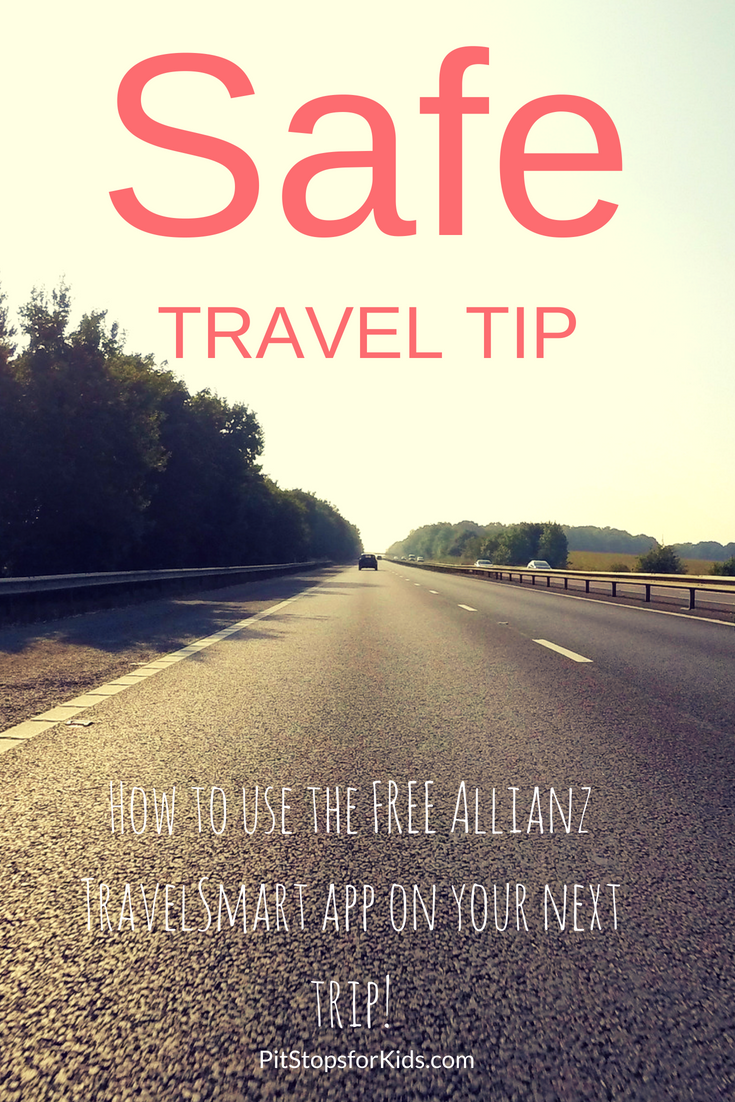
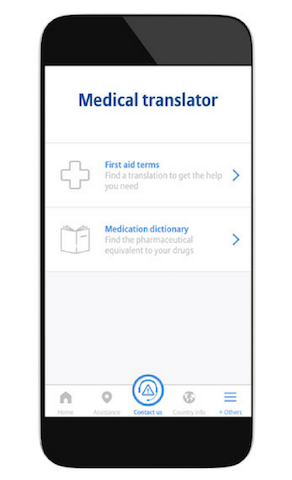 Provide emergency numbers: Once you’ve enabled location services on the app, it can provide access to local emergency numbers for the police, medical care, and fire with one-touch calling. We always recommend storing numbers for the US embassy in your phone for each country you visit, but this app goes a step further, because honestly, how likely are you to write down ALL of these emergency services numbers?
Provide emergency numbers: Once you’ve enabled location services on the app, it can provide access to local emergency numbers for the police, medical care, and fire with one-touch calling. We always recommend storing numbers for the US embassy in your phone for each country you visit, but this app goes a step further, because honestly, how likely are you to write down ALL of these emergency services numbers?

