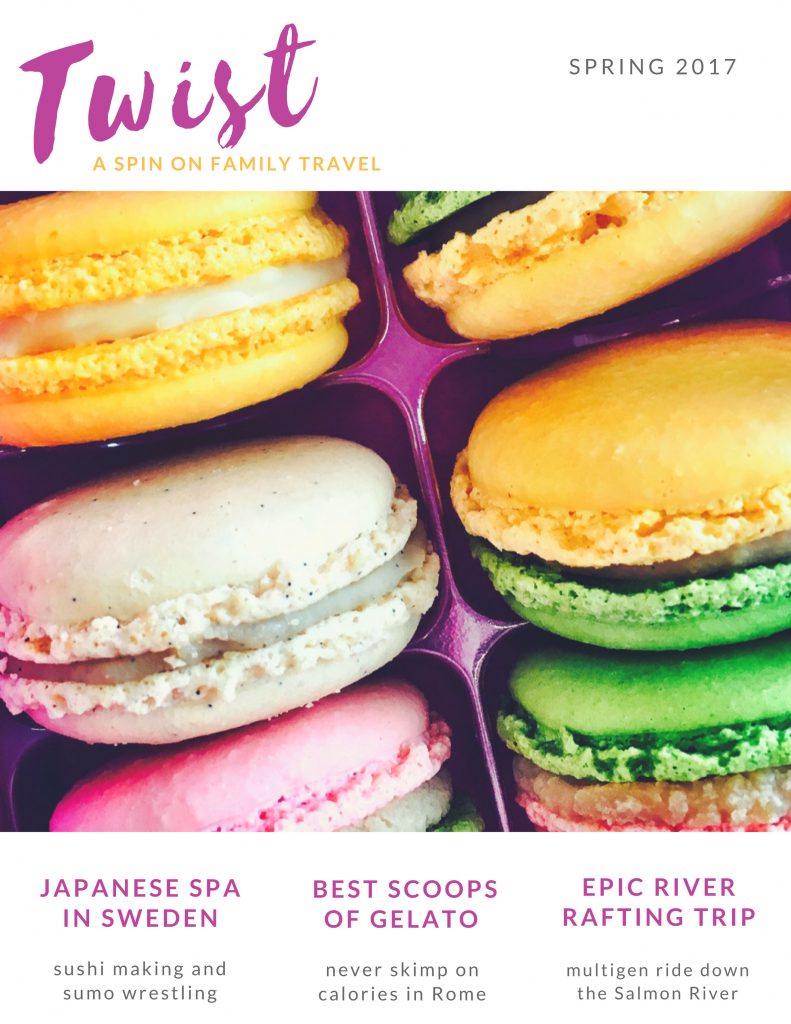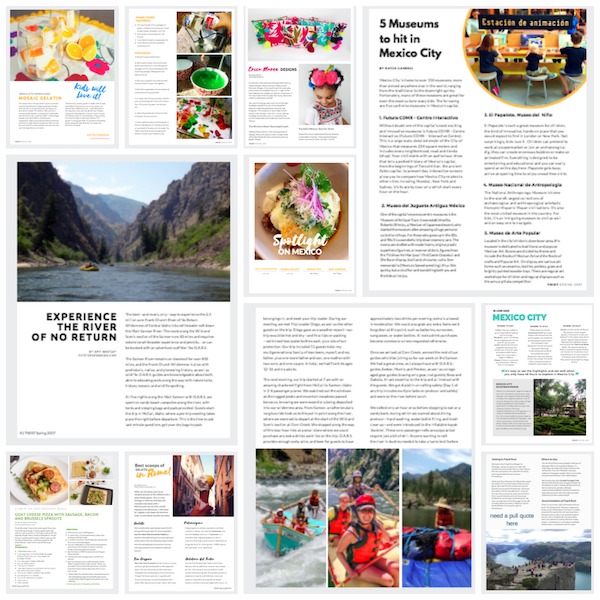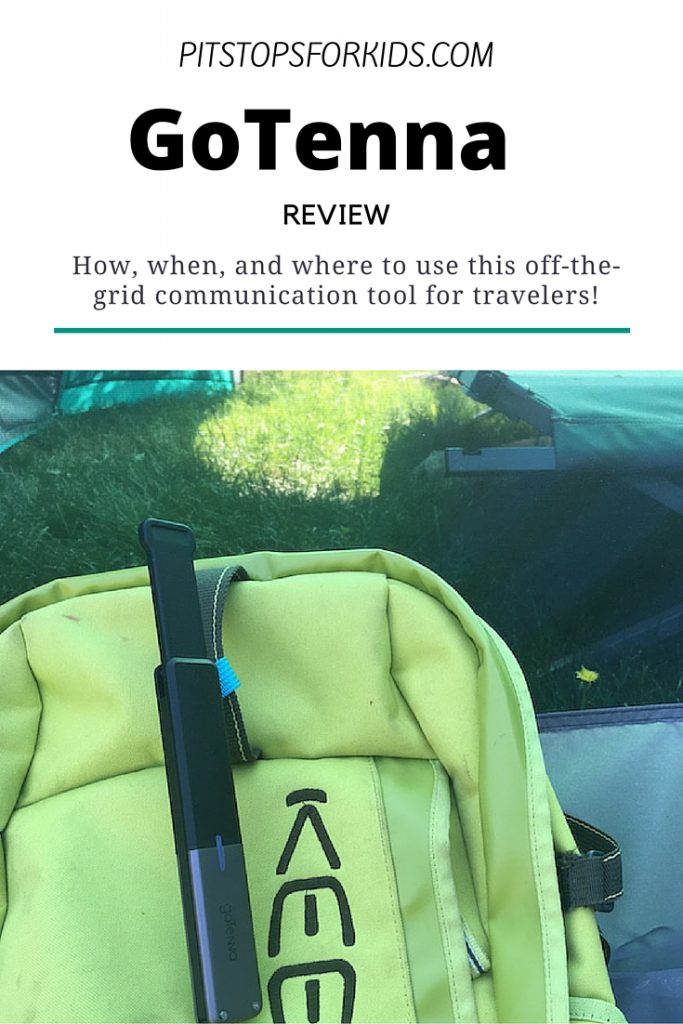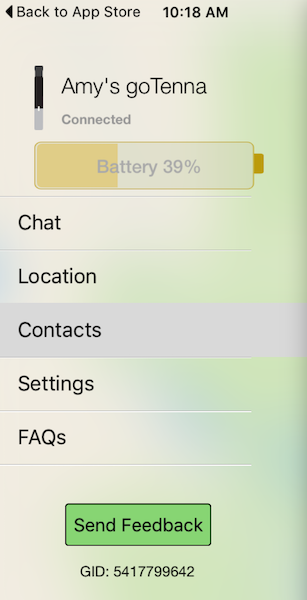In honor of World Down Syndrome Day, it’s my pleasure to share a personal post from our midwest travel contributor, who travels with her family of four kids, one of whom has Down Syndrome.
Ten years ago, I found out that my newborn daughter had Down syndrome. At that moment, I was far too worried about things like walking and talking to consider the implications her diagnosis might have on our ability to explore the larger world. But as our life with Julianna has unfolded, I’ve found that a disability doesn’t have to be a death sentence on dreams of travel and adventure.

Author’s daughter Julianna on a beach trip.
First, a word of caution. There’s a truism among the disability community: “If you’ve met one person with Down syndrome, (or autism, or any other disability), you’ve met one person with Down syndrome.” This post is the experience of one family, whose child is both verbal and mobile. Still, I hope it illustrates that traveling with kids who have disabilities is a reachable goal.
1. Plan around your family’s unique situation.
The key for our family has been planning around the abilities of all our children—not just Julianna. By the time Julianna turned eight years old, she had visited Mackinac Island (twice), Rocky Mountain National Park, and Disney World. Some of these trips were more successful than others, but each one fine-tuned our understanding of our kids’ limits and, equally important, our own. When we look at available activities, we choose what is appropriate for our whole family. Sometimes—often, even—this means we don’t get to do some of the things that would be more interesting to us as adults. (Sound familiar?)
2. Look for child care where you’re going.
On the other hand, some places—cruise ships and some nicer hotel/resorts—offer group programs or vetted babysitters for hire. We have taken advantage of that both at Mackinac’s Grand Hotel and on a Royal Caribbean cruise ship. Of course, some kids with more significant special needs will need a special kind of child care provider—but don’t rule out the possibility before you take the time to talk to the people in charge. You’ll never know unless you ask.

3. Ask about accommodations for disability.
Many places go out of their way to accommodate people with disabilities. For example, Disney World offers a disability pass that gives families a set return time (much like a Fast Pass) so you don’t have to wait in long lines. Many other amusement parks offer similar services.
4. Look at travel as an opportunity to increase awareness.
I remember sitting in a Golden Corral in Valdosta, Georgia, and realizing that two or three adults were staring at my daughter. But not an ugly, cruel stare—on the contrary, they had the look of dawning understanding. I could see them realizing, through seeing my vivacious and charming daughter interact with other people, that disability is not a curse—that it can, in fact, be beautiful.
In this way, Julianna serves as an ambassador for Down syndrome. She loves people, and she functions at a high enough level that she can overcome—or perhaps the better term might be “overwhelm”—most people’s inhibitions.
One particularly memorable New Years Eve, we were taking shelter from a tornado in a McDonald’s in Nashville, Illinois. While we were trying to keep her brothers entertained, 3-year-old Julianna slipped away. We found her walking up and down the aisles saying “Ah! Ah!” (how she said “hi” at age 3) and waving to other refugeed travelers. When we caught up, she was sidling onto a bench and eyeing someone else’s box of french fries. We ended up in conversation with that family and several others, comparing weather reports and swapping travel stories. It was a moment of connection we would never have had without her.

5. Take reasonable precautions.
Of course, there’s a flip side to having a child with a developmental disability who’s never met a stranger. One December, we were waiting in line to tour the “Holiday Train” when Julianna simply disappeared.
It’s every parent’s nightmare: a big space, lots of exits, thousands of people, and a child who, although verbal, has trouble making herself understood. She didn’t yet know how to ask for help, and worst of all, we knew she wouldn’t even recognize she needed it.
Eventually, we found her riding the kiddie train at the end of the terminal. Mind you, this was a train that cost $5 to ride. We asked the operator, “How did she even get in?”
She answered, “Well, she just acted like she belonged there…”
After this, we ordered a medical bracelet and necklace with our mobile numbers engraved on them. We also have tags that attach to her shoe laces. Julianna has been coached extensively and repeatedly on what to tell an adult if she doesn’t know where we are.
It’s worth it!
As Julianna gets older, she’s less prone to wandering and better at following instructions. Traveling has given her lasting memories—from the fire-breather at the Chinese Lantern Festival to meeting Tinker Bell—that she still talks about.

Your special needs child will likely always face limitations the rest of the family does not—but you know how to plan around that; you do it every day. The rules don’t change when you travel—they just require a little more advance prep to be familiar with the possibilities and prepare for the possible pitfalls.
You want to travel with your special needs child? Go for it. You’ve got this.